When looking at MSDN help for a Windows 8 API class, such as PasswordVault, it is indicated that this class can be used from a Windows Store application or a Desktop application (Console, WinForms or WPF):
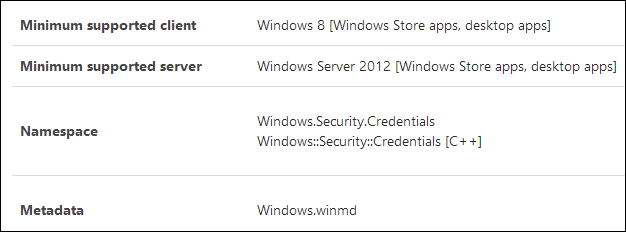
In the case of a Windows Store application, you have no references to add. Just add the specified using. For a desktop application, it's a little more complicated:
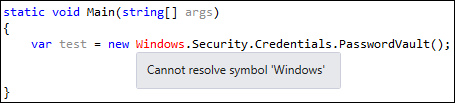
Here is the procedure for using the API from a desktop application:
Edit the csproj file and add <TargetPlatformVersion>8.0</TargetPlatformVersion>
csproj (MSBuild project file)
<?xml version="1.0" encoding="utf-8"?>
<Project ToolsVersion="12.0" DefaultTargets="Build" xmlns="http://schemas.microsoft.com/developer/msbuild/2003">
<PropertyGroup>
<Configuration Condition=" '$(Configuration)' == '' ">Debug</Configuration>
<Platform Condition=" '$(Platform)' == '' ">AnyCPU</Platform>
<ProjectGuid>{BEA97844-0370-40C1-A435-F95DC0DC0677}</ProjectGuid>
<OutputType>Exe</OutputType>
<AutoGenerateBindingRedirects>true</AutoGenerateBindingRedirects>
<TargetPlatformVersion>8.0</TargetPlatformVersion>
Add a reference to Windows
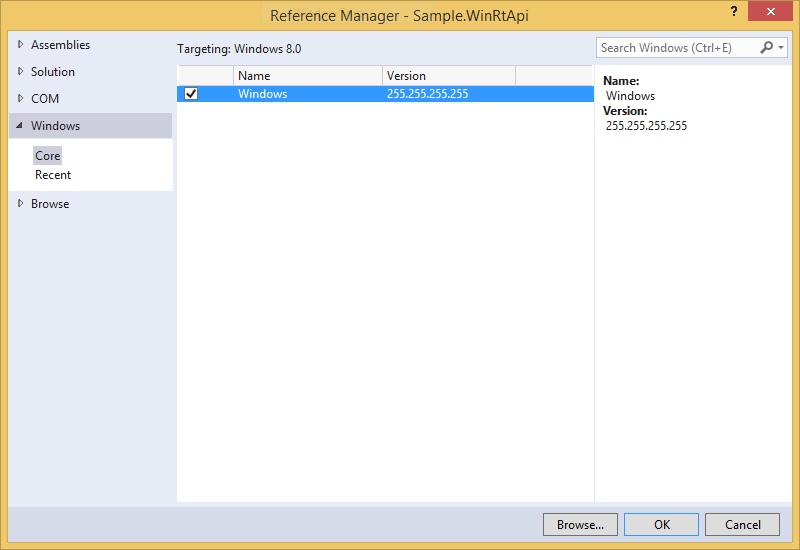
Add a reference to System.Runtime (C:\Program Files (x86)\Reference Assemblies\Microsoft\Framework\.NETCore\v4.5\System.Runtime.dll)
Use the API
You can now access a WinRT API class from your desktop application:
C#
var vault = new Windows.Security.Credentials.PasswordVault();
var credentials = vault.RetrieveAll();
foreach (PasswordCredential credential in credentials)
{
Console.WriteLine("{0} {1}", credential.Resource, credential.UserName);
}
There you go.
Do you have a question or a suggestion about this post? Contact me!