After installing Windows Terminal, it uses PowerShell (the legacy one) by default. Instead, I prefer using PowerShell 7 by default to take advantage of the new features. The new terminal is configurable using a JSON file, so it's possible to change the default shell!
You can open the configuration file by using the menu:
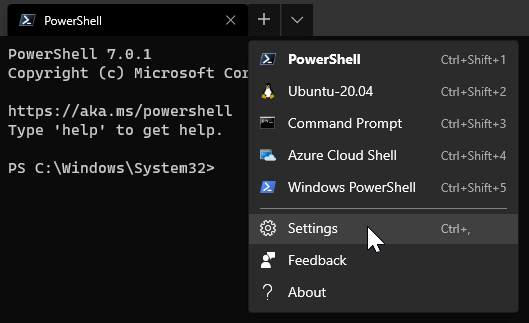
Then you can change the default profile. Find the profile you want to be the default one and copy its guid into the defaultProfile field. In my case I want Windows.Terminal.PowershellCore to be the default one:
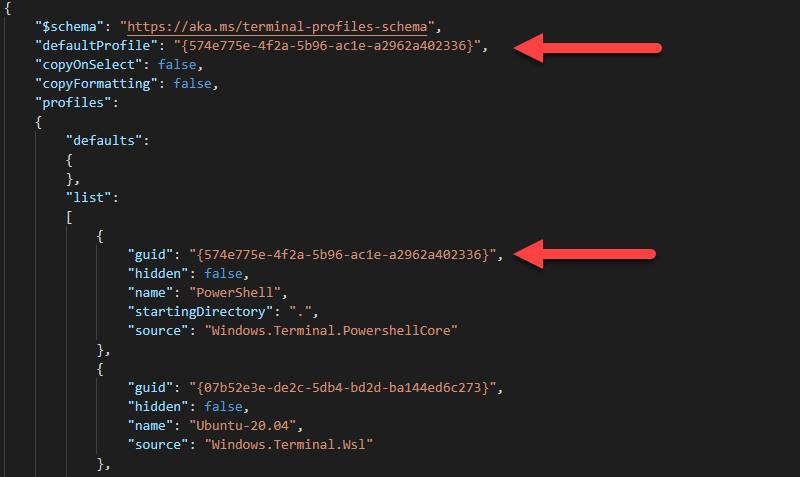
#Additional resources
Do you have a question or a suggestion about this post? Contact me!