Application Insights is a free service to monitor your web and desktop applications. It also provides a nice way to query data using a very comprehensive syntax.
First, you need to add Application Insights to your web application. It should take about 1 minute with Visual Studio 2017:
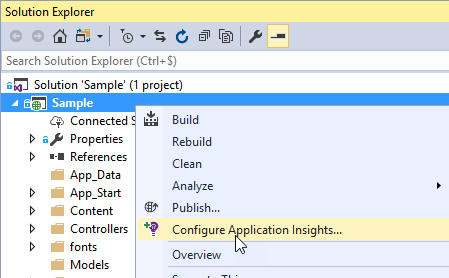
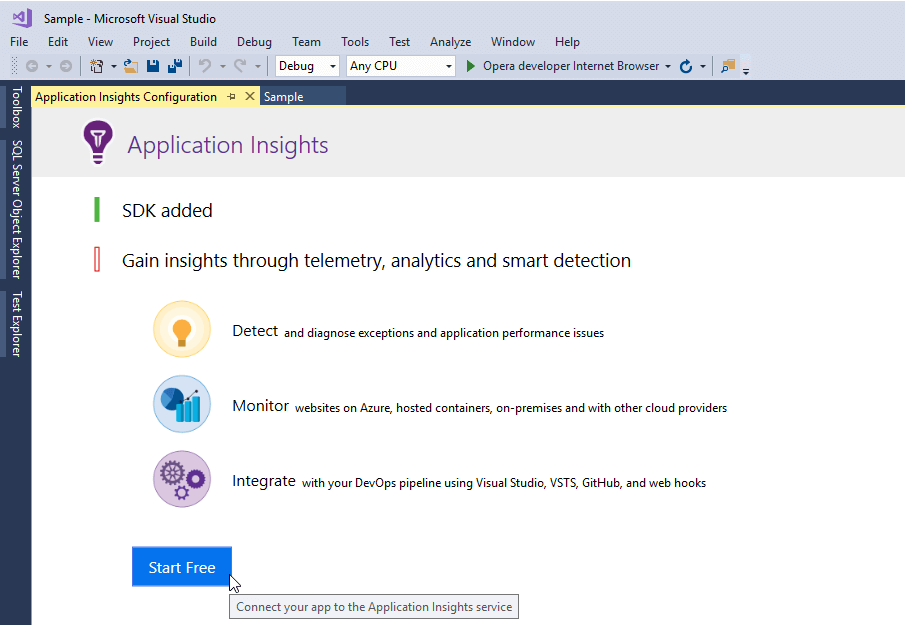
Then, select your azure account and Visual Studio will do everything for you!
#Search for 404 errors
Let's open the analytics tool:
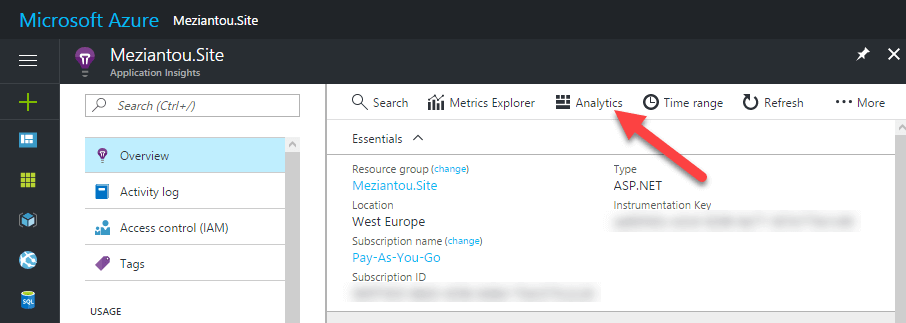 Azure Application Insights - Open analytics
Azure Application Insights - Open analytics
The query editor is very convenient. You can easily write queries with a syntax similar to F#. And, what about the awesome auto-completion in the browser!
Now, you can execute your first query. Let's start with a basic query that search requests with a 404 status code:
requests
| where resultCode == 404
The result is hard to process. There are php files and duplicate urls, plus rows are not sorted. Let's improve the query with some pipes:
requests
| where resultCode == 404
| where url !endswith ".php" // Exclude php files
| where timestamp > ago(1d) // Get result of the last day
| order by timestamp desc // the last 404 first
| distinct url // avoid duplicate urls
The results are much easier to process. But, which 404 should you fix first? I think you should start with the most requested 😃 So, let's use the summarize function to group the data and apply an aggregation function:
requests
| where resultCode == 404
| where url !endswith ".php"
| where timestamp > ago(1d)
| summarize count() by url // Group by url and display the number of item of each group
| order by count_ desc
Here's the result 😃
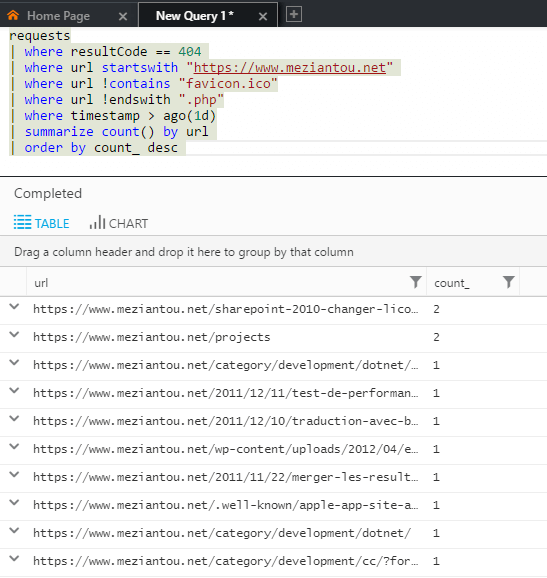 Azure Application Insights - Error 404 query
Azure Application Insights - Error 404 query
Do you have a question or a suggestion about this post? Contact me!