When opening a XAML file, the designer always puts an infinite time (I exaggerate a little 😊) to load while often you do not need it. To avoid this you can modify an option of Visual Studio to display only the XAML and not the designer (which one can always display if one wants). This option is located in Options/Text editor/Xaml/Miscellaneous/Always open documents in full xaml view
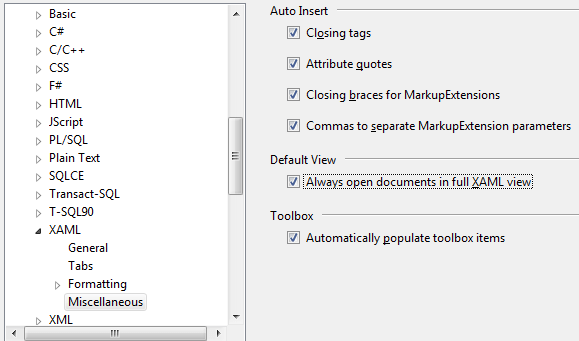 XAML Options in Visual Studio
XAML Options in Visual Studio
Do you have a question or a suggestion about this post? Contact me!