TypeScript evolves quickly. The TypeScript team publishes a new release every month. Some releases contain new features, some contain bug fixes. This means you have to update your version of TypeScript in your code every month if you want to be able to use the new features. But, it's very easy to miss the update news - you'll find announcements on their blog - so you don't know when you have to update TypeScript. In this post, I will show you how to get a notification as soon as a new release of TypeScript is available.
The idea is to use Microsoft Flow to send you an email, or a push notification, or a JIRA task, or a Trello card, or whatever you prefer 😃 Microsoft Flow allows us to automatically do some actions when something happens. In our case, we'll send an email when a new item is published in an RSS feed. The free version of Microsoft Flow includes 750 runs per month, unlimited flow creation, and 15-minute checks. This is enough for our needs.
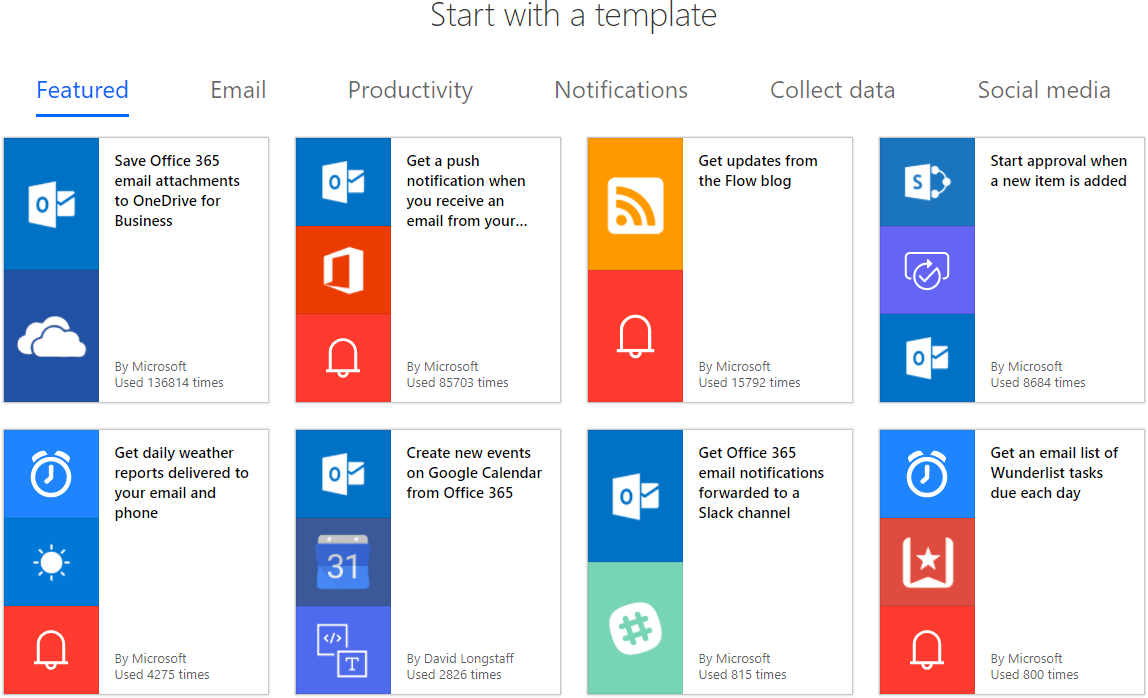
#Creating the flow
Open Microsoft Flow: https://emea.flow.microsoft.com/en-us/
Click "My Flows" in the header
Click "Create from blank"
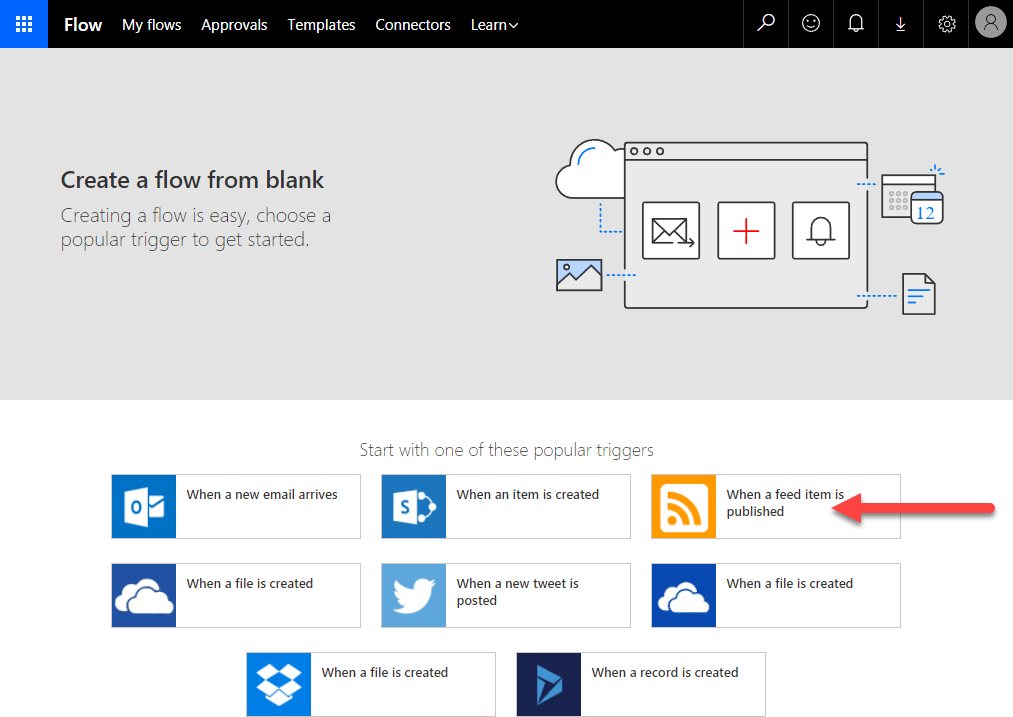
Set the url: https://github.com/Microsoft/TypeScript/releases.atom
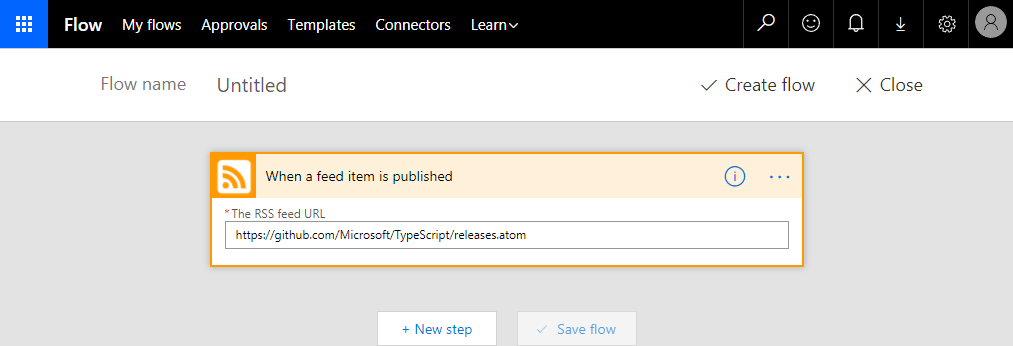
Click "+ New step" and "Add an action"
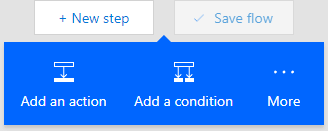
Search for "Email notifications"
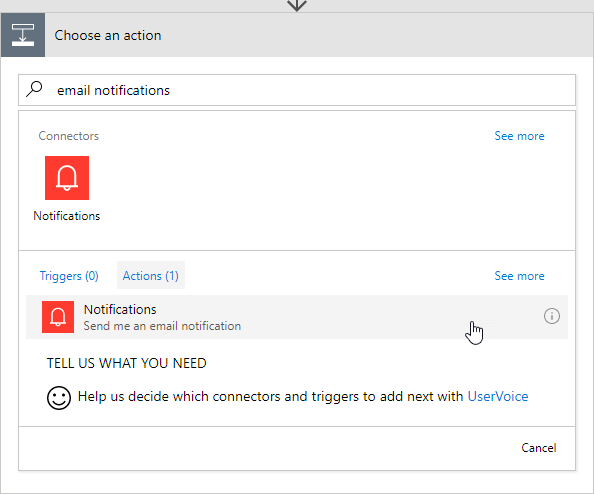
Configure the action with the value from the RSS item
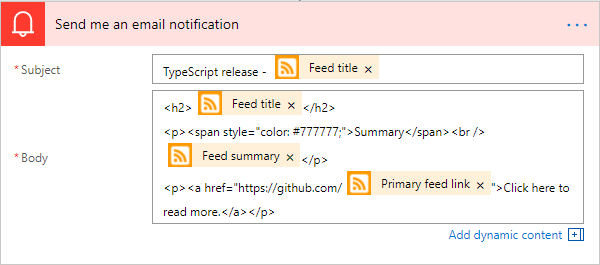
Save the flow and wait for the next TypeScript release
#Result
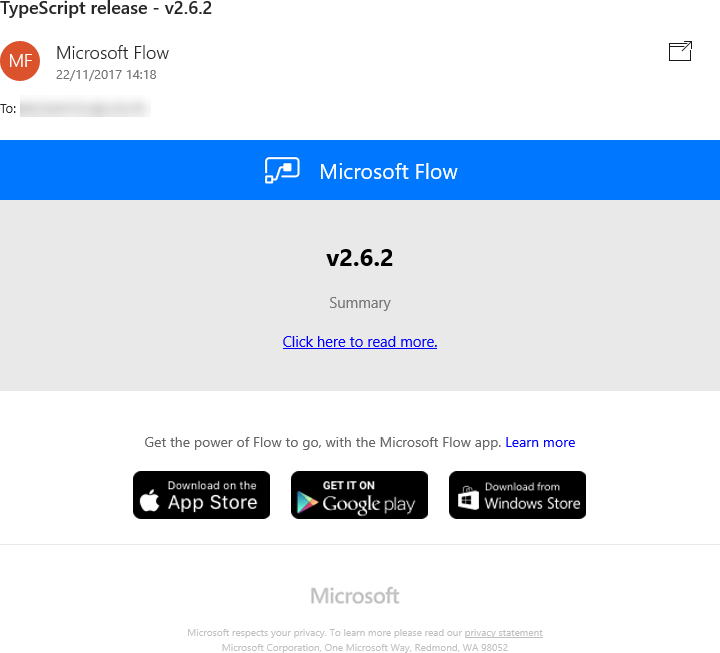
#Conclusion
Microsoft Flow and its competitors such as Zapier and IFTTT are very valuable tools. It allows you to get nice functionalities in a few minutes, while these functionalities are not provided by the original service. For instance, in this post, we have added the "send an email when a release is created in GitHub" functionality to GitHub. This is possible because GitHub implements standard functionalities such as providing an RSS feed.
As a developer, you cannot implement all the things your users want. Even if you could, the user interface would be a big mess. However, you can add standard and very easy to implement functionalities. For instance, adding an RSS feed does not require a lot of time. However, it allows hundreds of scenarios thanks to Microsoft Flow or Zapier. You should look at the available actions/triggers and see what you can add to your application to support new scenarios for free for your users.
Do you have a question or a suggestion about this post? Contact me!