Automated tests are very useful to validate that your application behaves correctly. When a test fails, this means something's wrong in your code. But this also means you'll have to debug your code… In this case, you need to get all the possible information to understand what happened.
If your application logs data using the ILogger interface, such as an ASP.NET Core application, it would be nice to see them in the test output. xUnit allows writing data using the ITestOutputHelper interface. The written data are exposed in the console, Visual Studio, or Azure DevOps. So, the solution is to provide an implementation of ILogger that writes logs to the provided ITestOutputHelper instance.
#Implementing the custom ILogger
To correctly implement the logger, you need to implement:
ILoggerILogger<T>ILoggerProvider
Implementing these interfaces is not very complicated. The hard part is about formatting the log to text, so it is readable and contains all the information.
C#
internal class XUnitLogger : ILogger
{
private readonly ITestOutputHelper _testOutputHelper;
private readonly string _categoryName;
private readonly LoggerExternalScopeProvider _scopeProvider;
public static ILogger CreateLogger(ITestOutputHelper testOutputHelper) => new XUnitLogger(testOutputHelper, new LoggerExternalScopeProvider(), "");
public static ILogger<T> CreateLogger<T>(ITestOutputHelper testOutputHelper) => new XUnitLogger<T>(testOutputHelper, new LoggerExternalScopeProvider());
public XUnitLogger(ITestOutputHelper testOutputHelper, LoggerExternalScopeProvider scopeProvider, string categoryName)
{
_testOutputHelper = testOutputHelper;
_scopeProvider = scopeProvider;
_categoryName = categoryName;
}
public bool IsEnabled(LogLevel logLevel) => logLevel != LogLevel.None;
public IDisposable BeginScope<TState>(TState state) => _scopeProvider.Push(state);
public void Log<TState>(LogLevel logLevel, EventId eventId, TState state, Exception exception, Func<TState, Exception, string> formatter)
{
var sb = new StringBuilder();
sb.Append(GetLogLevelString(logLevel))
.Append(" [").Append(_categoryName).Append("] ")
.Append(formatter(state, exception));
if (exception != null)
{
sb.Append('\n').Append(exception);
}
// Append scopes
_scopeProvider.ForEachScope((scope, state) =>
{
state.Append("\n => ");
state.Append(scope);
}, sb);
_testOutputHelper.WriteLine(sb.ToString());
}
private static string GetLogLevelString(LogLevel logLevel)
{
return logLevel switch
{
LogLevel.Trace => "trce",
LogLevel.Debug => "dbug",
LogLevel.Information => "info",
LogLevel.Warning => "warn",
LogLevel.Error => "fail",
LogLevel.Critical => "crit",
_ => throw new ArgumentOutOfRangeException(nameof(logLevel))
};
}
}
C#
internal sealed class XUnitLogger<T> : XUnitLogger, ILogger<T>
{
public XUnitLogger(ITestOutputHelper testOutputHelper, LoggerExternalScopeProvider scopeProvider)
: base(testOutputHelper, scopeProvider, typeof(T).FullName)
{
}
}
C#
internal sealed class XUnitLoggerProvider : ILoggerProvider
{
private readonly ITestOutputHelper _testOutputHelper;
private readonly LoggerExternalScopeProvider _scopeProvider = new LoggerExternalScopeProvider();
public XUnitLoggerProvider(ITestOutputHelper testOutputHelper)
{
_testOutputHelper = testOutputHelper;
}
public ILogger CreateLogger(string categoryName)
{
return new XUnitLogger(_testOutputHelper, _scopeProvider, categoryName);
}
public void Dispose()
{
}
}
#How to create an instance of ILogger
You can create an instance of ILogger when needed in unit tests:
C#
public class DemoTests
{
private readonly ITestOutputHelper _testOutputHelper;
public DemoTests(ITestOutputHelper testOutputHelper)
{
_testOutputHelper = testOutputHelper;
}
[Fact]
public async Task Test(string url)
{
// Arrange
var logger = XUnitLogger.CreateLogger<Sample>(_testOutputHelper);
var sut = new Sample(logger);
// Act
var response = await sut.Execute();
// Assert
response.EnsureSuccessStatusCode();
}
}
#How to use the logger in ASP.NET Core integration tests
If you write integration tests, you should use WebApplicationFactory<T>. This type allows us to easily test an ASP.NET Core application using an in-memory test server. It is possible to integrate the XUnitLoggerProvider provider into the factory, so all loggers will output text to xUnit.
C#
public class CustomWebApplicationFactory<TStartup> : WebApplicationFactory<TStartup>
where TStartup : class
{
private readonly ITestOutputHelper _testOutputHelper;
public CustomWebApplicationFactory(ITestOutputHelper testOutputHelper)
{
_testOutputHelper = testOutputHelper;
}
protected override void ConfigureWebHost(IWebHostBuilder builder)
{
// Register the xUnit logger
builder.ConfigureLogging(loggingBuilder =>
{
loggingBuilder.Services.AddSingleton<ILoggerProvider>(serviceProvider => new XUnitLoggerProvider(_testOutputHelper));
});
}
}
Here's how to use this class to write a test:
C#
public class BasicTests
{
private readonly ITestOutputHelper _testOutputHelper;
public BasicTests(ITestOutputHelper testOutputHelper)
{
_testOutputHelper = testOutputHelper;
}
[Theory]
[InlineData("/weatherforecast")]
public async Task Get_EndpointsReturnSuccessAndCorrectContentType(string url)
{
using var factory = new CustomWebApplicationFactory<Startup>(_testOutputHelper);
// Arrange
var client = factory.CreateClient();
// Act
var response = await client.GetAsync(url);
// Assert
response.EnsureSuccessStatusCode();
}
}
#How to view the logs
##Visual Studio
In Visual Studio, you can see the logs from the Test Explorer:
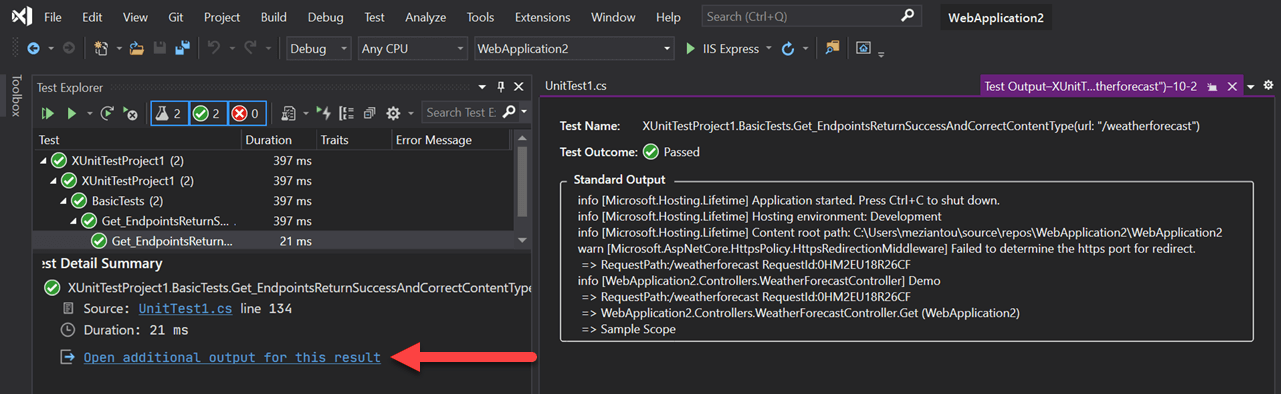
##Command line (dotnet test)
If you run the tests using dotnet test, it will only show the output for tests that fail:
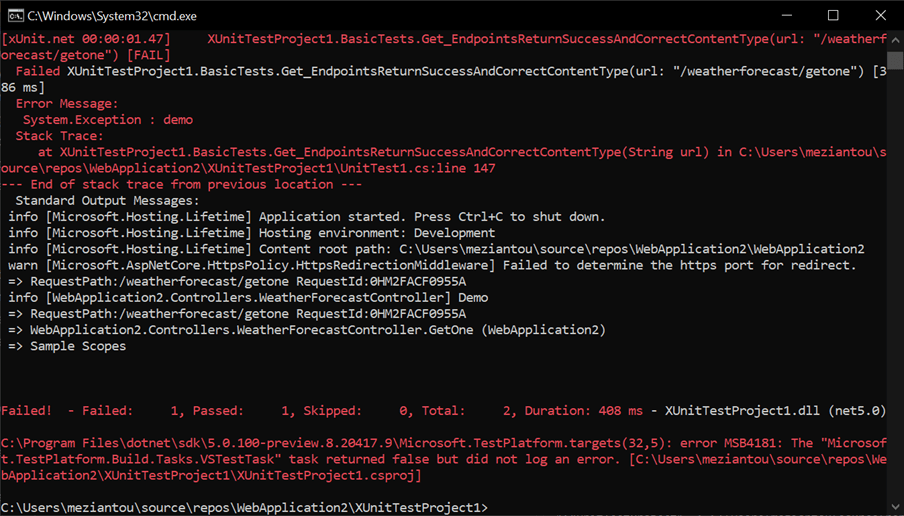
##Azure DevOps
The test output is available in Azure DevOps if you use the Publish Test Results task in your CI or a task that automatically publish the test results such as Visual Studio Test task and Dot NetCore CLI task
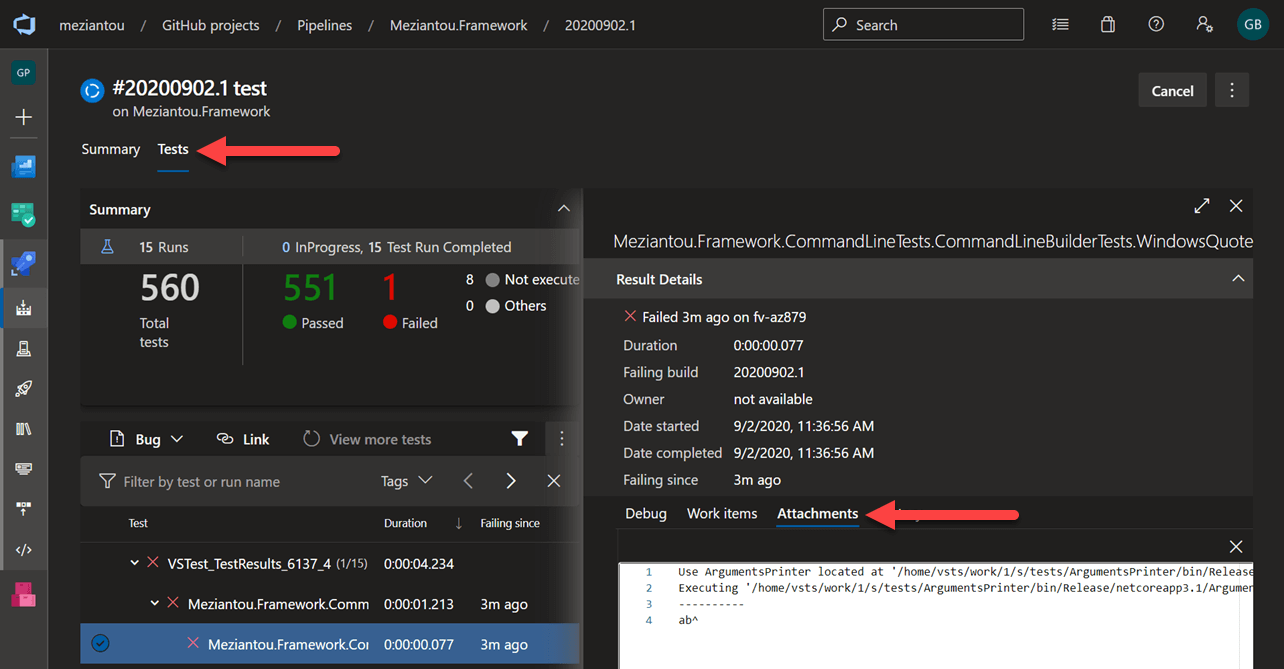
#Additional resources
Do you have a question or a suggestion about this post? Contact me!