jQuery Validation verifies the validity of client-side user entries (in the browser). This has two purposes:
- Avoid unnecessary round trips between the client and the server when the data is invalid
- Improve the user experience by providing immediate visual feedback when the user enters data
jQuery Unobstrusive Validation allows you to create validation rules automatically based on the attributes data-val-*:
HTML
<input class="form-control"
data-val="true"
data-val-length="The field Name must be a string with a maximum length of 256."
data-val-length-max="256"
data-val-required="The Name field is required.">
These attributes are generated automatically by ASP MVC based on the data annotations (RequiredAttribute, LengthAttribute, EmailAttribute, etc.). The above HTML has been generated with the following code:
C#
[System.ComponentModel.DataAnnotations.StringLengthAttribute(256)]
[System.ComponentModel.DataAnnotations.RequiredAttribute()]
public string Name { get; set ; }
Razor
<div class="form-group">
@Html.LabelForBootstrap(model => model.Name)
@Html.EditorForBootstrap(model => model.Name)
@Html.ValidationMessageForBootstrap(model => model.Name)
</div>
When the user forgets to enter a value, the validation rule invalidates the field and displays an error message:
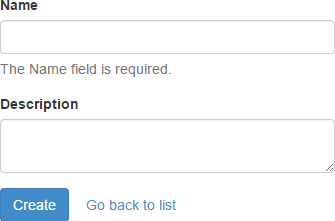
It's good but it's not very aesthetic. Bootstrap allows us to put in red the fields containing invalid data. To do this, add the has-error class to the form-group container. Besides it is possible to add a glyph (a cross for an error) to make the error more visual:
HTML
<div class="form-group has-error has-feedback">
<label class="control-label" for="Name">Name</label>
<input class="form-controlinput-validation-error" data-val="true">
<span class="glyphicon glyphicon-remove form-control-feedback"></span><span class="glyphicon glyphicon-remove form-control-feedback"></span>
<span class="help-block field-validation-error" data-valmsg-for="Name" data-valmsg-replace="true"><span id="Name-error" class="">The Name field is required.</span></span>
</div>

jQuery Validation allows you to modify the code executed by default when validating a field. For that you have to use the method $.validator.setDefaults:
JavaScript
$.validator.setDefaults({
ignore: [':hidden'], /* Ignore hidden fields */
errorClass: "input-validation-error",
// On Validation Error
highlight: function (element, errorClass) {
var $element = $(element);
$element.addClass(errorClass);
$element.closest('.form-group').addClass('has-error has-feedback');
$('<span class="glyphicon glyphicon-remove form-control-feedback"></span>').insertAfter($element);
},
// On Validation Success
unhighlight: function (element, errorClass) {
var $element = $(element);
$element.removeClass(errorClass);
$element.closest('.form-group').removeClass('has-error has-feedback');
var next = $element.next();
if (next && next.hasClass('form-control-feedback')) {
next.remove();
}
}
});
And here it is, in a few lines of JavaScript it is possible to adapt jQuery Validation to Bootstrap. To go further one could also add the class has-success and the associated glyph when the field is valid…
Do you have a question or a suggestion about this post? Contact me!