In a previous post about Windows Console (cmd) Tips, I explained how to open the cmd from the explorer, so you can execute a command in the current directory. However, this opens the old terminal which is not cool. Windows Terminal is much better than the old one, so this is the one I want to open from the explorer!
You can use wt or wt.exe to start the Windows Terminal from the explorer or the start menu. However, it starts in the user directory (%USERPROFILE%), not the current directory. You need to specify the directory using the -d option: wt -d ..
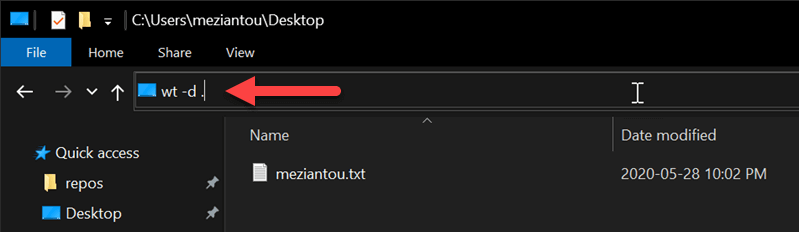
Instead of specifying the directory every time, you can change the Windows Terminal settings to always use the current directory by default.
Open the settings file
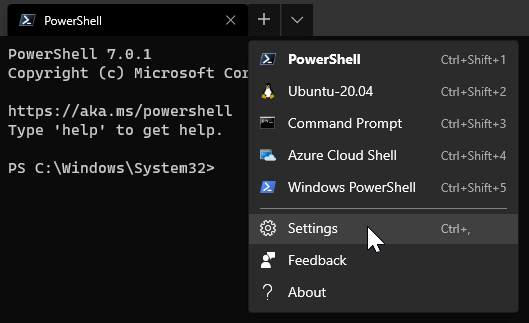
Add "startingDirectory": "." to the profile to set the starting directory to the current directory
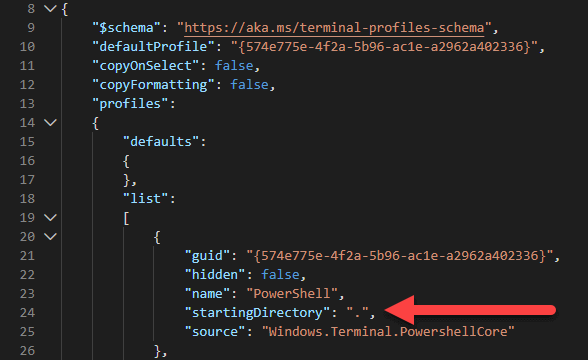
#Additional resources
Do you have a question or a suggestion about this post? Contact me!