This post is part of the series 'Roslyn Analyzers'. Be sure to check out the rest of the blog posts of the series!
Roslyn Analyzers are packaged as NuGet packages. If you are new to Roslyn Analyzers, you can check previous posts of the series. If your Roslyn analyzer has a dependency on another NuGet package, you need to customize the way your analyzer is packaged. Indeed, if you add a <PackageReference> to your project, Roslyn won't be able to resolve the referenced package at runtime. In this case, you'll get the following warning:
CSC: warning AD0001: Analyzer 'SampleAnalyzer.MyAnalyzer' threw an exception of type 'System.IO.FileNotFoundException' with message 'Could not load file or assembly 'Meziantou.Framework.CodeDom, Version=4.0.2.0, Culture=neutral, PublicKeyToken=null'. The system cannot find the file specified.'. [C:\Users\meziantou\MyApp.csproj]
The solution is to add the DLL from the referenced NuGet packages next to the analyzer DLL in the package. So, the NuGet package should contain all the needed DLLs:
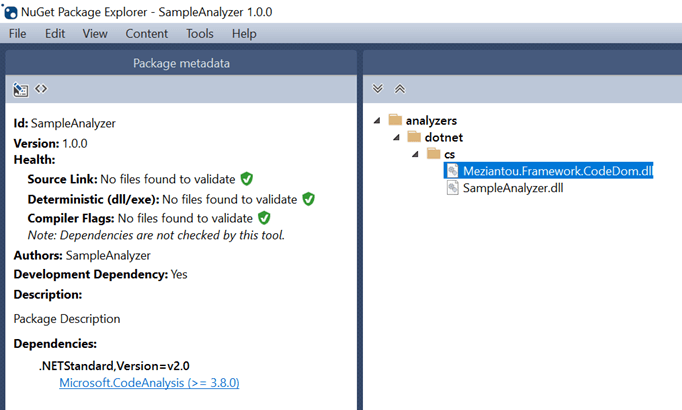
You can change the csproj to add the referenced dlls at the right location into the package:
csproj (MSBuild project file)
<Project Sdk="Microsoft.NET.Sdk">
<PropertyGroup>
<TargetFramework>netstandard2.0</TargetFramework>
<Version>1.0.0</Version>
<developmentDependency>true</developmentDependency>
<GeneratePackageOnBuild>false</GeneratePackageOnBuild>
<IncludeBuildOutput>false</IncludeBuildOutput>
<NoPackageAnalysis>true</NoPackageAnalysis>
</PropertyGroup>
<ItemGroup>
<PackageReference Include="Microsoft.CodeAnalysis" Version="3.8.0" />
<!-- 👇 Reference a NuGet package and use PrivateAssets="All" to prevent adding the NuGet dependency when creating the package. -->
<PackageReference Include="Meziantou.Framework.CodeDom" Version="4.0.2" PrivateAssets="All"
IncludeInPackage="true" />
</ItemGroup>
<!-- 👇 Add a new target that runs before the task that lists all the files to include in the NuGet package.
This task must run after the packages resolution target -->
<Target Name="AddNuGetDlls" BeforeTargets="_GetPackageFiles">
<!-- Merge the collection of PackageReference and Assemblies using the NuGetPackageId key.
This produces a new list containing the DLL path and the "IncludeInPackage" metadata-->
<JoinItems Left="@(ResolvedCompileFileDefinitions)" LeftKey="NuGetPackageId" LeftMetadata="*"
Right="@(PackageReference)" RightKey="" RightMetadata="*"
ItemSpecToUse="Left">
<Output TaskParameter="JoinResult" ItemName="_PackagesToPack" />
</JoinItems>
<ItemGroup>
<!-- Remove NETStandard DLLs -->
<_PackagesToPack Remove="@(_PackagesToPack)" Condition="%(NuGetPackageId) == 'NETStandard.Library'" />
<_PackagesToPack Remove="@(_PackagesToPack)" Condition="%(_PackagesToPack.IncludeInPackage) != 'true'" />
</ItemGroup>
<Message Importance="High" Text="Adding DLLs from the following packages: @(_PackagesToPack->'%(NuGetPackageId)')" />
<ItemGroup>
<!-- Update the collection of items to pack with the DLLs from the NuGet packages -->
<None Include="@(_PackagesToPack)"
Pack="true"
PackagePath="analyzers/dotnet/cs"
Visible="false" />
<!-- Add the DLL produced by the current project to the NuGet package -->
<None Include="$(OutputPath)\$(AssemblyName).dll"
Pack="true"
PackagePath="analyzers/dotnet/cs"
Visible="false" />
</ItemGroup>
</Target>
</Project>
Your package should now include all the DLLs, so Roslyn can load them! Note that if multiple analyzers reference the same package at different versions, you may have errors at runtime. One solution would be to use ILRepack to merge assemblies and remove the dependency.
Do you have a question or a suggestion about this post? Contact me!