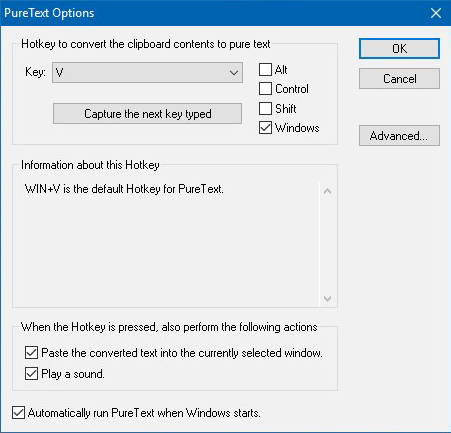Google Chrome / Microsoft Edge: Ctrl + Shift + V
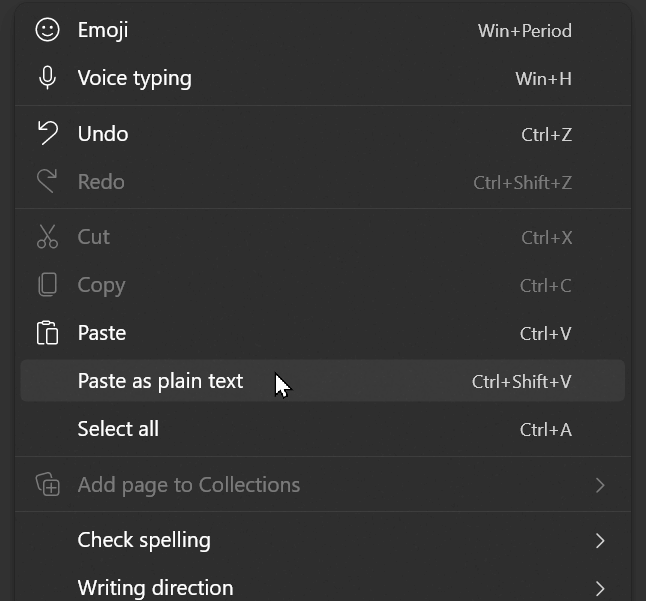
Windows: Win + V, Then click "…" (see more), Then "Paste as text". To use the keyboard, you can press Tab Enter to select the option:
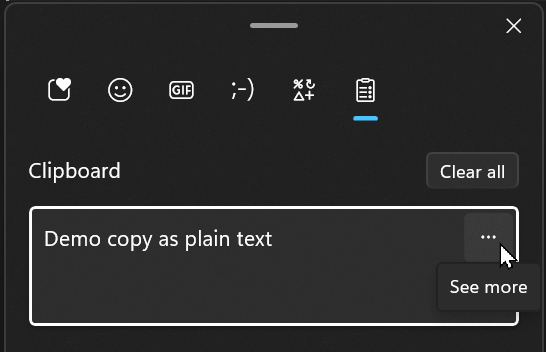
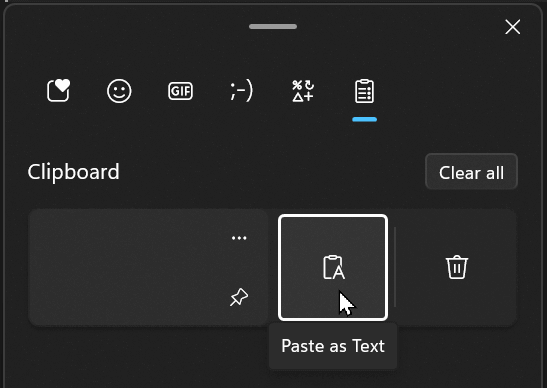
Using Windows PowerToys - Paste as Plain Text: Ctrl + Win + V
Note: you can change the shortcut in the configuration
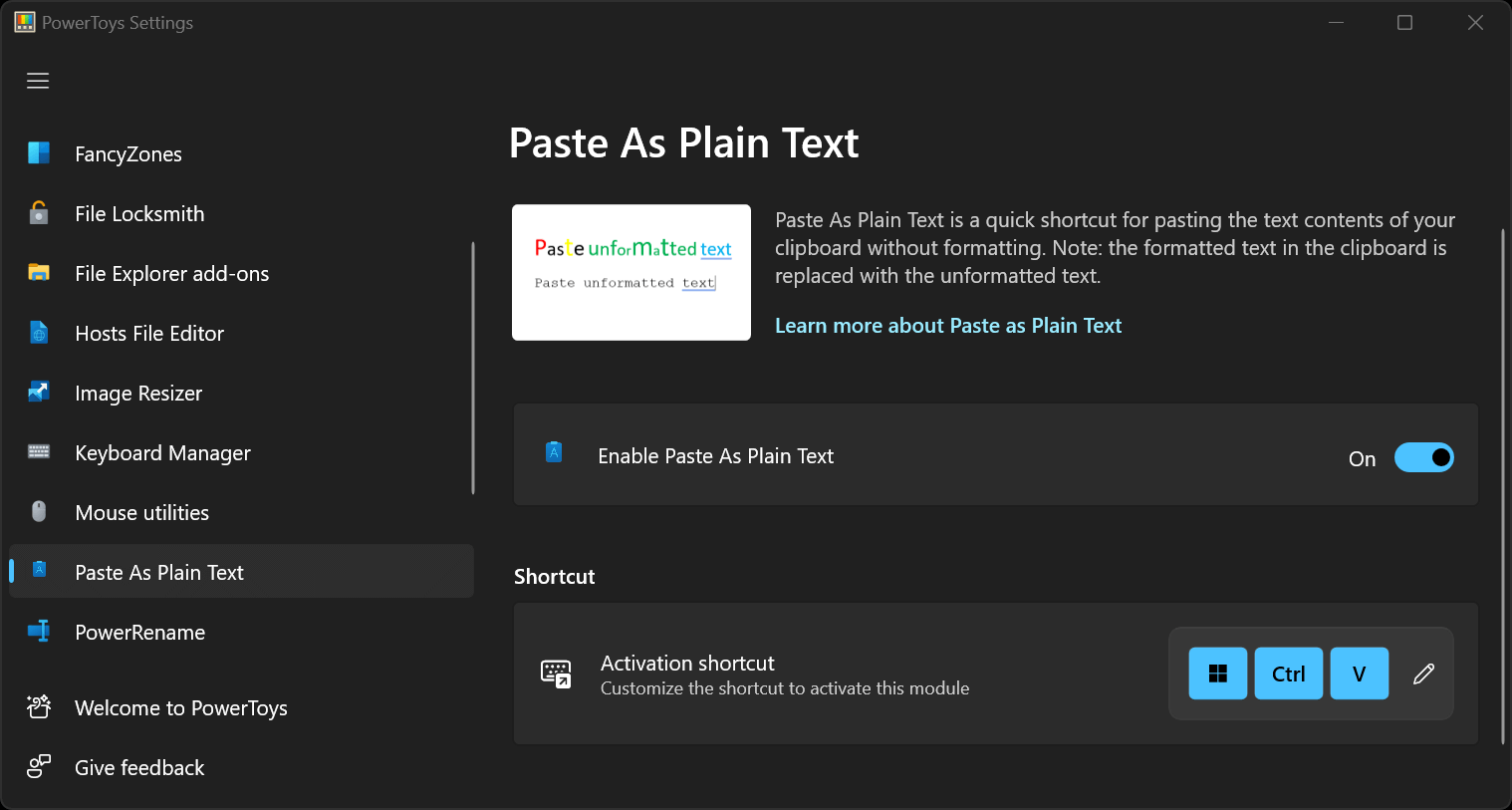
Microsoft Office (method 1): Ctrl + Alt + V, then select "Unformatted text"
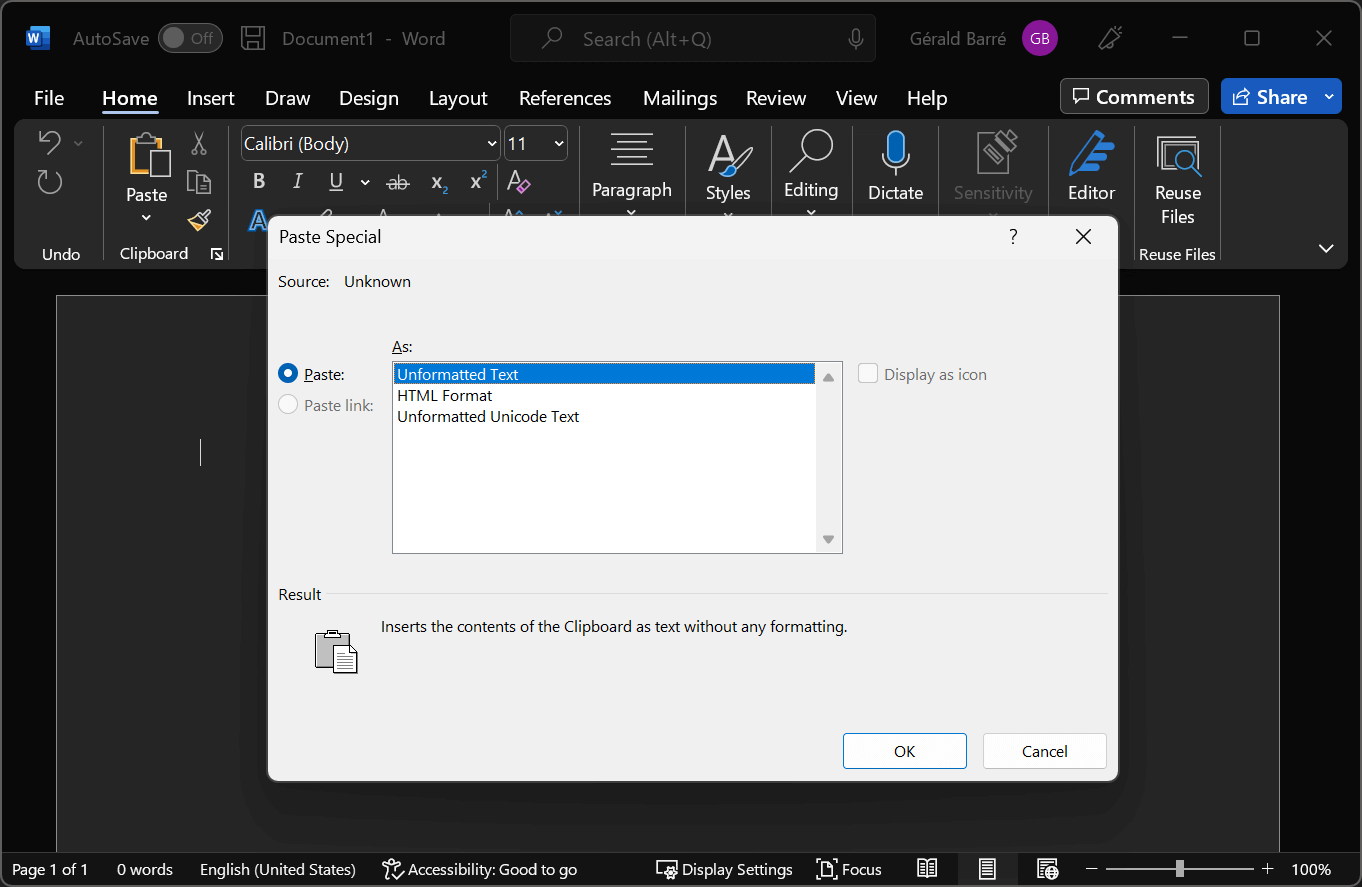
Microsoft Office (method 2): Ctrl + V, then Ctrl, then T
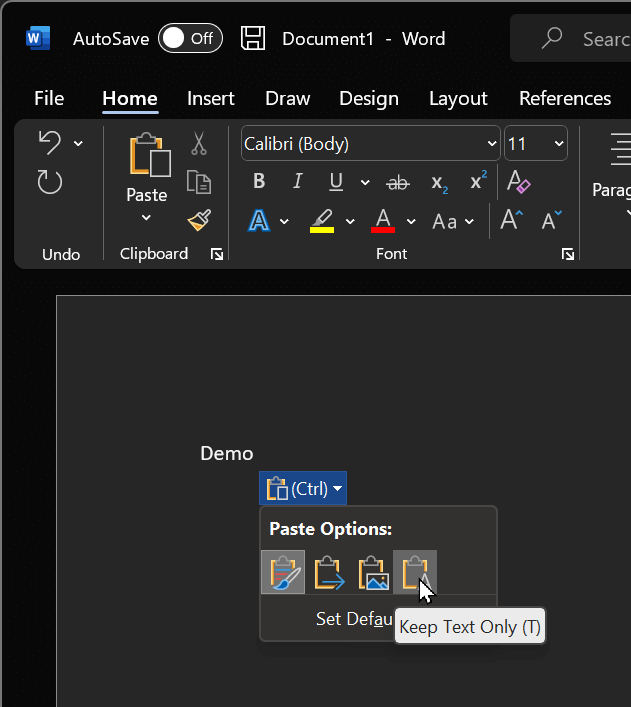
Microsft Office (method 3): Alt, H, V, T
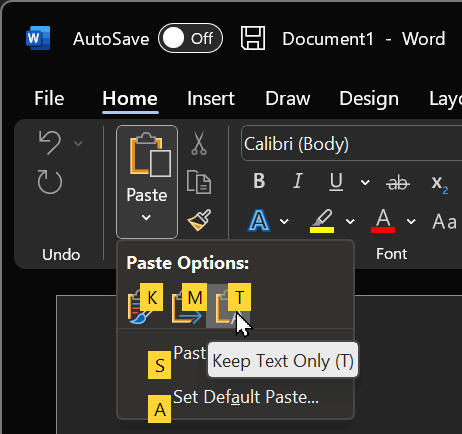
Paste the text to a text-only editor, such as Notepad or the Run application, then copy it again to get it without formatting
- Win + R, Ctrl + V, Ctrl + A, Ctrl + C, Esc, Then Ctrl + V in the application
- Open the search bar using Ctrl + F when the current app supports it, then do as above
- Open Notepad, then do as above
You can use an application such as PureText