When you have to deliver sources to a customer or for a demo, it can be tedious. The folder containing the project contains temporary files, binary files, configuration files for various software, and so on. In addition, projects can be linked to a TFS server.
ExportSrc tackles this problem:
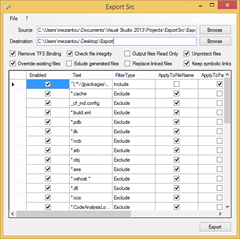
The GUI is not very advanced and may seem disconcerting at first because of the many filters present by default. In the majority of cases, just drag and drop the folder or file from the folder to be exported to the window, choose the destination folder and click on the Export button.
Filters and default options are pretty well tuned and can be adapted to many types of projects (C#, VB.NET, C++, SQL Database, CodeFluent Entities, etc.) and third-party tools such as Resharper. By default, NuGet packages are preserved during the export. It is possible to delete them by unchecking the first filter.
For those who wish to automate the export process it is possible to use the application from a Console or MSBuild task.
ExportSrc is a tool to put in its toolbox. It is available on GitHub: https://github.com/meziantou/exportsrc
Do you have a question or a suggestion about this post? Contact me!