If you're developing html/js applications and want to test locally (file:///c:/...), many times your browser will prevent you from using some functionalities such as accessing local files using XMLHttpRequest. In Google Chrome, you can disable this check using the command line argument --allow-file-access-from-files. However, this ruins the security of your browser. So, let's create a basic web server for serving static files. As I need to start it very often, I added a shortcut in the Windows Explorer context menu.
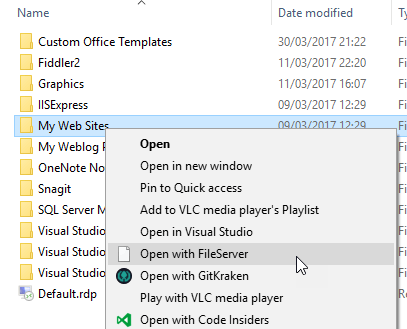 Final result
Final result
- Create a .NET Core console application
- Reference the following NuGet packages:
Microsoft.AspNetCore, Microsoft.AspNetCore.StaticFiles and Microsoft.Win32.Registry - Create the web server with default files and directory browsing
C#
class Program
{
static void Main(string[] args)
{
var path = Directory.GetCurrentDirectory();
if (args.Length > 0)
{
path = args[0];
}
var host = new WebHostBuilder()
.UseKestrel()
.UseContentRoot(path)
.UseWebRoot(path)
.UseUrls("http://localhost:5000")
.UseStartup<Startup>()
.Build();
host.Run();
}
}
internal class Startup
{
public void Configure(IApplicationBuilder app, IHostingEnvironment env, ILoggerFactory loggerFactory)
{
loggerFactory.AddConsole(LogLevel.Information);
var fileServerOptions = new FileServerOptions();
fileServerOptions.EnableDefaultFiles = true;
fileServerOptions.EnableDirectoryBrowsing = true;
fileServerOptions.FileProvider = env.WebRootFileProvider;
fileServerOptions.StaticFileOptions.ServeUnknownFileTypes = true;
app.UseFileServer(fileServerOptions);
}
}
Now, you can start the application and access the content of the directory using http://localhost:5000. For debugging purposes, each request is logged in the console.
If you are using Windows, you can add an item in the context menu of Windows Explorer to directly starts the web server:
C#
static void RegisterContextMenu()
{
string location = Assembly.GetEntryAssembly().Location;
using (var key = Registry.CurrentUser.CreateSubKey(@"SOFTWARE\Classes\Directory\shell\FileServer"))
{
key.SetValue("", "Open with FileServer", RegistryValueKind.String);
key.SetValue("Icon", location, RegistryValueKind.String);
using (var commandKey = key.CreateSubKey("command"))
{
if (location.EndsWith(".dll"))
{
commandKey.SetValue("", "\"C:\\Program Files\\dotnet\\dotnet.exe\" \"" + location + "\" \"%V\"", RegistryValueKind.String);
}
else
{
commandKey.SetValue("", "\"" + location + "\" \"%V\"", RegistryValueKind.String);
}
}
}
}
Do you have a question or a suggestion about this post? Contact me!