Windows Error Reporting (WER) is a flexible feedback infrastructure that gathers information about hardware and software problems, reports the information to Microsoft, and gives users any available solutions. Windows Error Reporting generates reports in response to system events, such as application crashes or kernel faults.
By default, WER shows a window when an application crash. There are some contexts where you want to prevent Windows Error Reporting (WER) to show this popup.
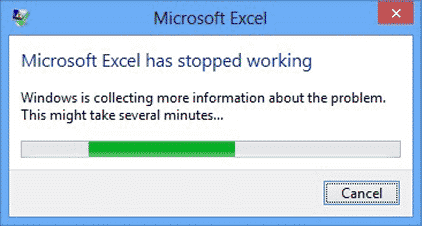
There are multiple ways to disable WER.
#Using PowerShell
Open PowerShell and run the following command:
PowerShell
Disable-WindowsErrorReporting
Documentation
#Using the registry
Copy the following content in a .reg file and run it:
Reg
Windows Registry Editor Version 5.00
[HKEY_CURRENT_USER\Software\Microsoft\Windows\Windows Error Reporting]
"Disabled"=dword:00000001
Documentation
Do you have a question or a suggestion about this post? Contact me!