When you have multiple Visual Studio instances, the Visual Studio Installer allows you to update them one by one. This is not very convenient as the installer takes time to download and install newer versions. Daniel Cazzulino made a .NET tool to manage Visual Studio instances. This tool allows you to quickly update all Visual Studio instances on your machine:
Shell
dotnet tool update -g dotnet-vs
vs update --all
Here are the available options for the vs update command:
Usage: vs update [options] [--save=]
--rel, --release Update release version
--pre, --preview Update preview version
--int, --internal Update internal (aka 'dogfood') version
--sku[=VALUE] Edition, one of [e|ent|enterprise], [p|pro|
professional], [c|com|community], [b|build|
buildtools] or [t|test|testagent]
--filter[=VALUE] Expression to filter VS instances. E.g. `x => x.
InstanceId = '123'`
--first Update first matching instance.
--all Update all instances.
dotnet-vs comes with other handy commands to manage your Visual Studio instances. For example, you can use dotnet-vs to install specific components to an instance of Visual Studio.
Edit May 9th, 2022: Visual Studio Installer now allows to update all instances at once:
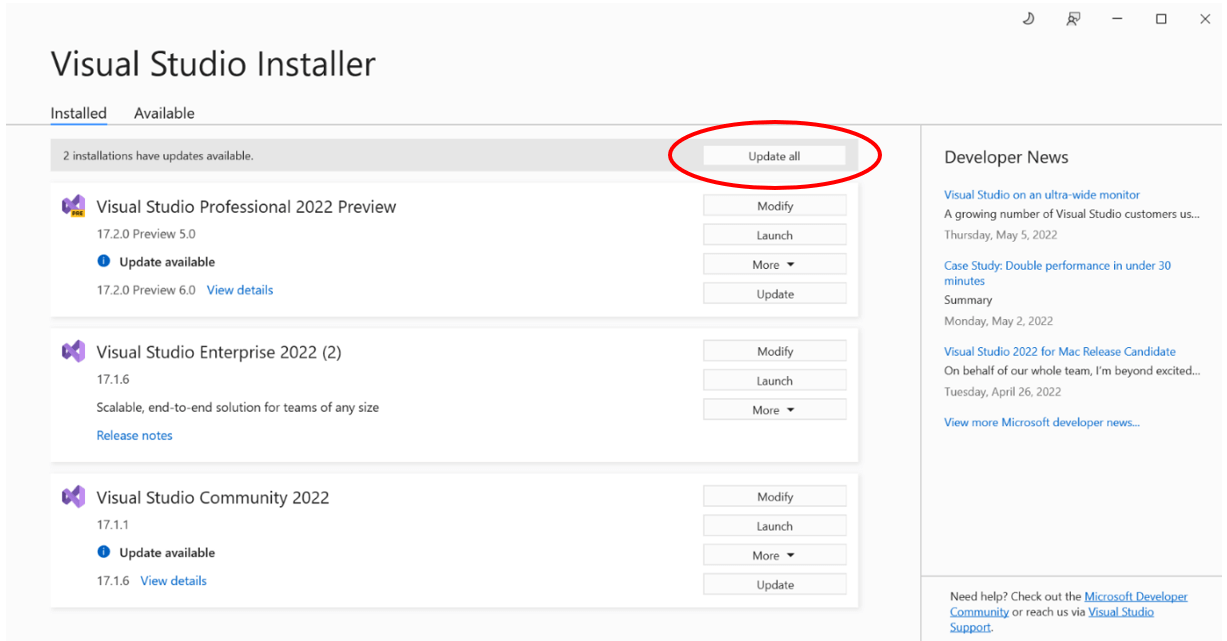
#Additional resources
Do you have a question or a suggestion about this post? Contact me!