Monaco editor is the editor that powers Visual Studio Code. It is licensed under the MIT License and supports IE 11, Edge, Chrome, Firefox, Safari, and Opera. This editor is very convenient to write markdown, json, and many other languages. It provides colorization, auto-complete, and lots of other features. You can extend the editor thanks to its API.
If you have a form where you want the user to enter markdown or code, it could be nice to use Monaco Editor instead of a textarea. In this post, we'll see how to integrate the editor like any other input element. This means the content automatically will be part of the POST request. The HTML I would like to write is the following:
HTML
<form method="post">
<div class="form-group">
<label for="Title">Title</label>
<input id="Title" class="form-control" type="text" />
</div>
<div class="form-group">
<label for="Content">Content</label>
<!--
👇 Custom element to display the Monaco Editor.
The content of the editor is submitted with the form when you submit the form.
-->
<monaco-editor id="Content" language="json" name="sample" value="My content"></monaco-editor>
</div>
<button class="btn btn-primary">Submit</button>
</form>
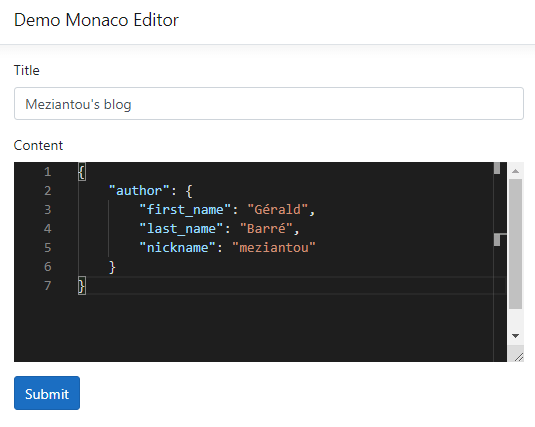
#Integrating Monaco Editor into a web page
First, let's download Monaco Editor:
Shell
npm install --save monaco-editor
Now we can integrate the editor into a web page:
HTML
<form method="get" id="MyForm">
<div class="form-group">
<label for="Title">Title</label>
<input id="Title" class="form-control" type="text" />
</div>
<div class="form-group">
<label for="Content">Content</label>
<div id="Content" style="min-height: 600px"></div>
</div>
<button class="btn btn-primary">Submit</button>
</form>
<script>
var require = {
paths: {
'vs': '/node_modules/monaco-editor/min/vs',
}
};
</script>
<script src="node_modules/monaco-editor/min/vs/loader.js"></script>
<script>
require(['vs/editor/editor.main'], () => {
// Initialize the editor
const editor = monaco.editor.create(document.getElementById("Content"), {
theme: 'vs-dark',
model: monaco.editor.createModel("# Sample markdown", "markdown"),
wordWrap: 'on',
automaticLayout: true,
minimap: {
enabled: false
},
scrollbar: {
vertical: 'auto'
}
});
});
</script>
#Submit the content of the editor like an input
When you submit a form, the browser will create an object of type FormData and add an entry with the value of every input, select and textarea that have a name attribute. You can add your data by using the formdata event (documentation). This event provides a formdata object that you can feed with custom data. In this case, we want to include the content of the Monaco Editor instance.
JavaScript
<script>
require(['vs/editor/editor.main'], () => {
// Initialize the editor
const editor = monaco.editor.create(document.getElementById("Content"), {
...
});
const form = document.getElementById("MyForm");
form.addEventListener("formdata", e =>
{
e.formData.append('content', editor.getModel().getValue());
});
});
</script>
Instead of doing that every time you want to integrate the editor in a form, you can create a custom element that wraps this logic.
#Wrap Monaco Editor into a custom element
One of the key features of the Web Components standard is the ability to create custom elements that encapsulate your functionality on an HTML page. Custom elements are well-supported:
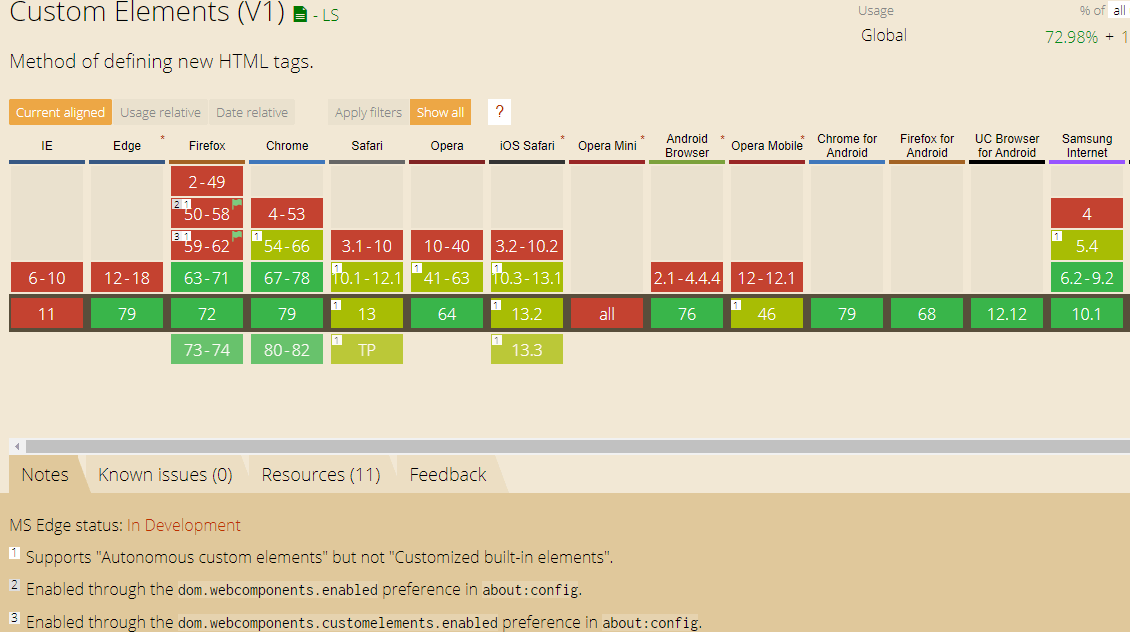 Source: https://caniuse.com/#feat=custom-elementsv1
Source: https://caniuse.com/#feat=custom-elementsv1
Let's create the custom element.
TypeScript
/// <reference path="../../node_modules/monaco-editor/monaco.d.ts" />
class MonacoEditor extends HTMLElement {
// attributeChangedCallback will be called when the value of one of these attributes is changed in html
static get observedAttributes() {
return ['value', 'language'];
}
private editor: monaco.editor.IStandaloneCodeEditor | null = null;
private _form: HTMLFormElement | null = null;
constructor() {
super();
// keep reference to <form> for cleanup
this._form = null;
this._handleFormData = this._handleFormData.bind(this);
}
attributeChangedCallback(name: string, oldValue: any, newValue: any) {
if (this.editor) {
if (name === 'value') {
this.editor.setValue(newValue);
}
if (name === 'language') {
const currentModel = this.editor.getModel();
if (currentModel) {
currentModel.dispose();
}
this.editor.setModel(monaco.editor.createModel(this._getEditorValue(), newValue));
}
}
}
connectedCallback() {
this._form = this._findContainingForm();
if (this._form) {
this._form.addEventListener('formdata', this._handleFormData);
}
// editor
const editor = document.createElement('div');
editor.style.minHeight = '200px';
editor.style.maxHeight = '100vh';
editor.style.height = '100%';
editor.style.width = '100%';
editor.style.resize = 'vertical';
editor.style.overflow = 'auto';
this.appendChild(editor);
// window.editor is accessible.
var init = () => {
require(['vs/editor/editor.main'], () => {
console.log(monaco.languages.getLanguages().map(lang => lang.id));
// Editor
this.editor = monaco.editor.create(editor, {
theme: 'vs-dark',
model: monaco.editor.createModel(this.getAttribute("value"), this.getAttribute("language")),
wordWrap: 'on',
automaticLayout: true,
minimap: {
enabled: false
},
scrollbar: {
vertical: 'auto'
}
});
});
window.removeEventListener("load", init);
};
window.addEventListener("load", init);
}
disconnectedCallback() {
if (this._form) {
this._form.removeEventListener('formdata', this._handleFormData);
this._form = null;
}
}
private _getEditorValue() {
if (this.editor) {
return this.editor.getModel().getValue();
}
return null;
}
private _handleFormData(ev: FormDataEvent) {
ev.formData.append(this.getAttribute('name'), this._getEditorValue());
}
private _findContainingForm(): HTMLFormElement | null {
// can only be in a form in the same "scope", ShadowRoot or Document
const root = this.getRootNode();
if (root instanceof Document || root instanceof Element) {
const forms = Array.from(root.querySelectorAll('form'));
// we can only be in one <form>, so the first one to contain us is the correct one
return forms.find((form) => form.contains(this)) || null;
}
return null;
}
}
customElements.define('monaco-editor', MonacoEditor);
interface FormDataEvent extends Event {
readonly formData: FormData;
};
declare function require(files: string[], onLoaded: () => void): void;
You can know use the <monaco-editor> tag as in this example:
HTML
<form method="get">
<div class="form-group">
<label for="Title">Title</label>
<input id="Title" class="form-control" type="text" />
</div>
<div class="form-group">
<label for="Content">Content</label>
<monaco-editor id="Content" language="json" name="sample"></monaco-editor>
</div>
<button class="btn btn-primary">Submit</button>
</form>
<script>
var require = {
paths: {
'vs': '/node_modules/monaco-editor/min/vs',
}
};
</script>
<script src="node_modules/monaco-editor/min/vs/loader.js"></script>
<script src="editor.js"></script>
Do you have a question or a suggestion about this post? Contact me!