If you often work with JSON documents, you may have created classes to map the content of the JSON document to a .NET class. Then, Json.NET or the new System.Text.Json allows to serialize a class to a JSON string or to deserialize a JSON string to a .NET class.
Writing mapping classes is annoying and error-prone. Instead of writing them yourself, Visual Studio can generate them using a sample JSON string.
- Copy a JSON string to the clipboard
- Use Paste JSON as classes
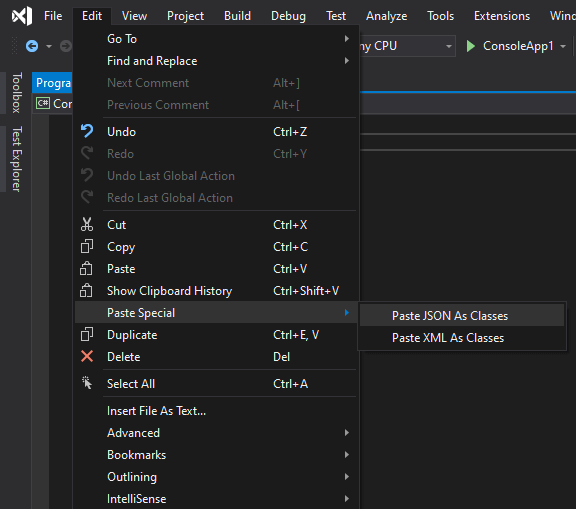 Paste JSON as classes in Visual Studio
Paste JSON as classes in Visual Studio
Let's try with the following JSON document:
JSON
{
"markers": [
{
"name": "Rixos The Palm Dubai",
"position": [25.1212, 55.1535],
},
{
"name": "Shangri-La Hotel",
"location": [25.2084, 55.2719]
},
{
"name": "Grand Hyatt",
"location": [25.2285, 55.3273]
}
]
}
Visual Studio generates the following code:
C#
public class Rootobject
{
public Marker[] markers { get; set; }
}
public class Marker
{
public string name { get; set; }
public float[] position { get; set; }
public float[] location { get; set; }
}
Very handy 😃
This post is part of the series 'Visual Studio Tips and Tricks'. Be sure to check out the rest of the blog posts of the series!
Do you have a question or a suggestion about this post? Contact me!